Deleting a Recording

Select the “Library” Screen
First, select the “Library” screen and highlight the recording that you would like to record more sound in. You can highlight a recording by touching its name.
Expose the “Delete” button
Touch the red “-” button. This will cause the “Delete” button to appear.
Changing your mind
If you change your mind, do NOT press the “Delete” button. Instsead, tap the red “-” control again, and the delete button will be hidden once again.
Deleting the recording
Touching the “Delete” button will permanently delete the recording.
If you delete the highlighted recording, the “Resume” recording, “Player”, and “Upload” features will be disabled until you select a new recording to work with.
How to delete a recording
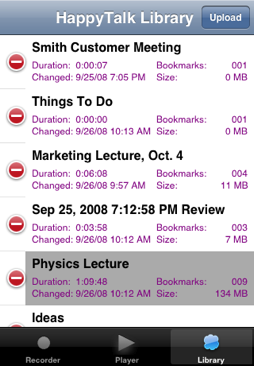


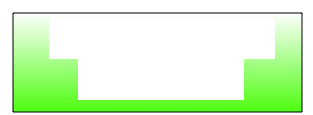
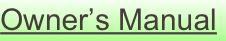

Copyright (c) 2008 Applied Voices LLC